These are pictures of the project starting with one LED connected to all 3 LEDs connected into the bread board and the Raspberry Pi and what the node red program looks like to make these LEDs act like
stoplight.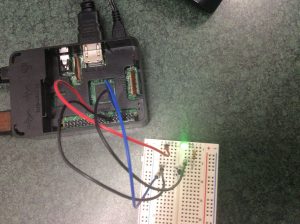




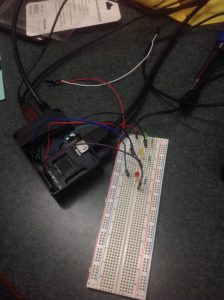
Finally after weeks we got the node red local host website to work so we continued working on node red and we ended up making a stoplight type thing with a green, yellow, and red LEDs. What I had to do was figure out how to connect all 3 LEDs to the bread board simultaneously and then learn how to power them on and off on a timer. What I need up dong was connecting the LEDs 10 rows down from one another on the bread board as well as connecting the jumper wires and the resistors. This way each LED would have their own bread board slots that would work. After this I had to use the different GPIO ports for each LED. After I made sure that all the LEDs would power on and off using a switch method using node red I connected all of the LEDs and started to figure out how to power each on one after the other and making sure that they would also turn off when another one turned on. In node red I had to use 1 inject node to start the power output on the green LED. I then had to use 3 rpi gpio for each of the LEDs. I also used 4 change nodes and 3 delay nodes in order for this to work properly. After I figured all this out I had the lights on a 15 second timer the green turns on for 5 seconds and then shuts off, as the green one shuts off the yellow LED would turn on and after 5 seconds it would turn off and the red LED would power on and shut off after 5 seconds.
We also worked on the Amazon Echo which ended up working perfectly. All you had to do was ask Alexa a question starting by saying Alexa. She could tell jokes, tell us the time, she could also tell us the weather. We ran I to some problems because she wasn’t working at first but after we realized that she couldn’t hear us we had to switch what type of port we were using to talk to her. It only took a little bit to figure this out and after that it worked perfectly. The only thing that we couldn’t do with Alexa was make it so it was linked with airplay. The reason we could not do this was because we needed a network adapter. This is because the phone would not be able to connect to the Alexa due to it being connected with an Ethernet cable. The phone would need something to connect to wirelessly which is where the network adapter would come in, but since we do not have a network adapter the Raspberry Pi can only be connected through the Ethernet cord.





